by Kristin Bennett | Aug 4, 2018 | Parenting
I found it!! In the app site it mentions a Parent Portal and I got to it finally, not by searching help, or by checking settings, or clicking on a link on that page i mentioned, but when I asked my daughter to ask me to add a friend via the app. THEN when I clicked on it, I got all the access to the accounts…prior to that I was going to send a support message to FB but I didn’t once I actually found this…so far it is nice to be able to ‘text’ my 9yo when she’s on her kindle and I need to reach her.
**Next day** Now I see that I also have some of the same access when she messages me just under her name on my phone…
Til next time!! XO – SBTechMa
by Kristin Bennett | Nov 29, 2017 | Parenting
I decided that it was time for me to update the pictures that I have online to introduce myself. Unlike so many people I know, I am not very good at selfies, at least I don’t think so. I was outside and trying to pick a good angle to get enough light, but not too much light when opportunity arrived!
My six year old son came walking up asking me to give him some more time on the Xbox. I didn’t really want to do that, because I don’t want to encourage screen time, and I realized that he would probably be able to help me make a more authentic smile! So I asked him to tell me some jokes…he was cute, but I really didn’t get how “what’s 2 + 2?” was a joke!
Picture wise, he’s got a couple of good ones but it wasn’t quite working, til I asked him if I could take pictures of the both of us!:
I’ve used a few of these since this summer day, and enjoyed working with him to get enough to choose from!
by Kristin Bennett | May 29, 2017 | Food, Life
I was well into making dinner, which was complicated only in that I was cooking three things that were differently being cooked. At this moment this was;
- Rice in rice cooker
- Chicken in oven
- Water to boil broccoli getting boiled…
So at this moment, the way I was boiling the water was half of it was in the pot on the stove, and half of it was in the plug-in water boiler (I really don’t know what these things are called).
Then someone distracted me, one of my kids. It was like 20 questions about what was our wasn’t for dinner. Then, at the same moment the plug-in water boiler water was boiling. Plugs for both the water boiler and the rice cooker were right next to each other…
So I casually turned off the boiler, and grabbed the pot to put the water INB with the other water to cook the broccoli.
Then I realized I had unplugged the wrong thing… Not the water boiler, but I had unplugged the RICE cooker.
Panic sets in.
What button to push? I have no idea how long it was supposed to cook, is pushed the “quick cook” button.
I have no idea where the “recipe book” is, would they even ever have covered what to do when one accidentally unplugs the cooker?
So one option was was starting over, and pressing “quick cook”.
- I didn’t do this because I knew it would try to reboil and I don’t know, maybe that’s good but I know river cooking is kind of sensitive.
Other options included, white or brown rice.
- I thought these would do the same thing, so I didn’t do that either.
The only other options were “Low” “High” and “Smart Steam”.
I went with the smart steam… And it had me choose how long to have it going and I went for six minutes. I have NO idea how far along the rice cooking was, but I figured that if it wasn’t cooked enough my picky little customers would let me know…
It kind of cracked me up realizing I’m more comfortable cooking rice on a fire than improvising with this machine…
Have you ever run into “over simplification” issues with modern appliances?
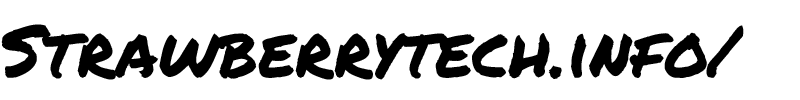
Recent Comments